Basic Components
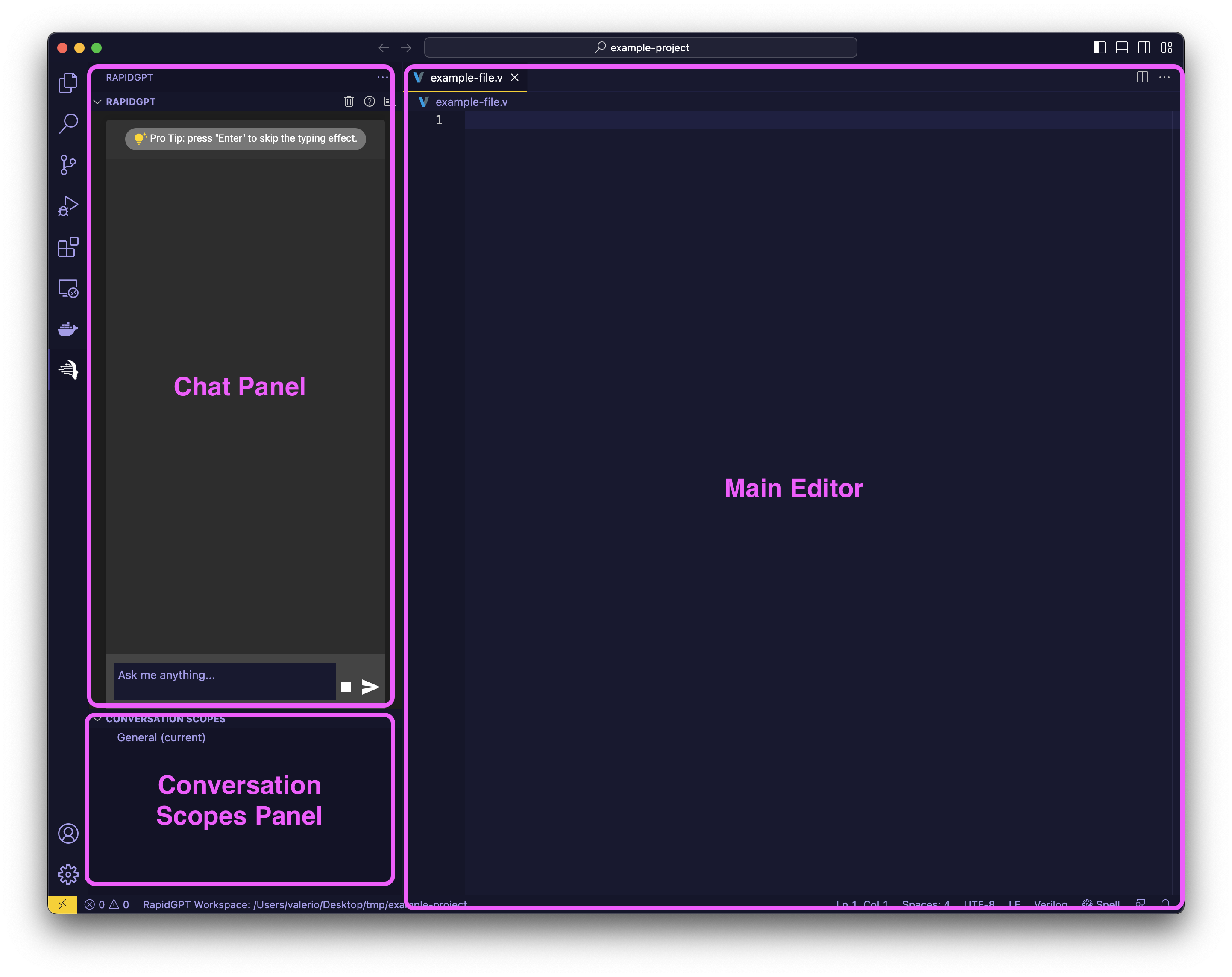
Main Editor
The main editor in RapidGPT is where you can write your code or leverage the Intelligent Code Assistant to get suggestions for writing HDL code. You can express your design intent by writing comments or describing the desired functionality, and RapidGPT will provide you with the corresponding code. This feature saves you time and effort by eliminating the need to manually translate your ideas into code. Just focus on expressing your design intent, and RapidGPT will take care of the rest.
Chat Panel
The chat panel in RapidGPT allows you to interact with the AI. You can use it to write or improve HDL code in a conversational manner. Whether you need assistance with a specific design element or want to explore different design options, RapidGPT is here to help. Simply type your questions or requests in the chat panel, and RapidGPT will provide you with relevant suggestions and guidance.
Conversational Scopes Panel
The conversational scopes panel in RapidGPT allows you to select the piece of source code you want to focus your conversation on. It provides a convenient way to narrow down the context and scope of your discussions with RapidGPT. By selecting a specific portion of your code, you can have more targeted and meaningful conversations with the AI. This feature enhances the efficiency and effectiveness of your interactions with RapidGPT.
With RapidGPT's main editor, chat panel, and conversational scopes panel, you have a powerful set of tools to streamline your hardware design process. Leverage the Intelligent Code Assistant, interact with the AI, and focus your conversations on specific code segments to enhance your productivity and efficiency. Experience the power of RapidGPT and revolutionize your ASIC or FPGA design workflow!