Incognito Mode
The incognito mode in the RapidGPT Visual Studio Code extension is a feature that allows users to have private and temporary chat sessions that are not saved locally. It ensures that any conversations or information exchanged during the session are not stored on the user's device.
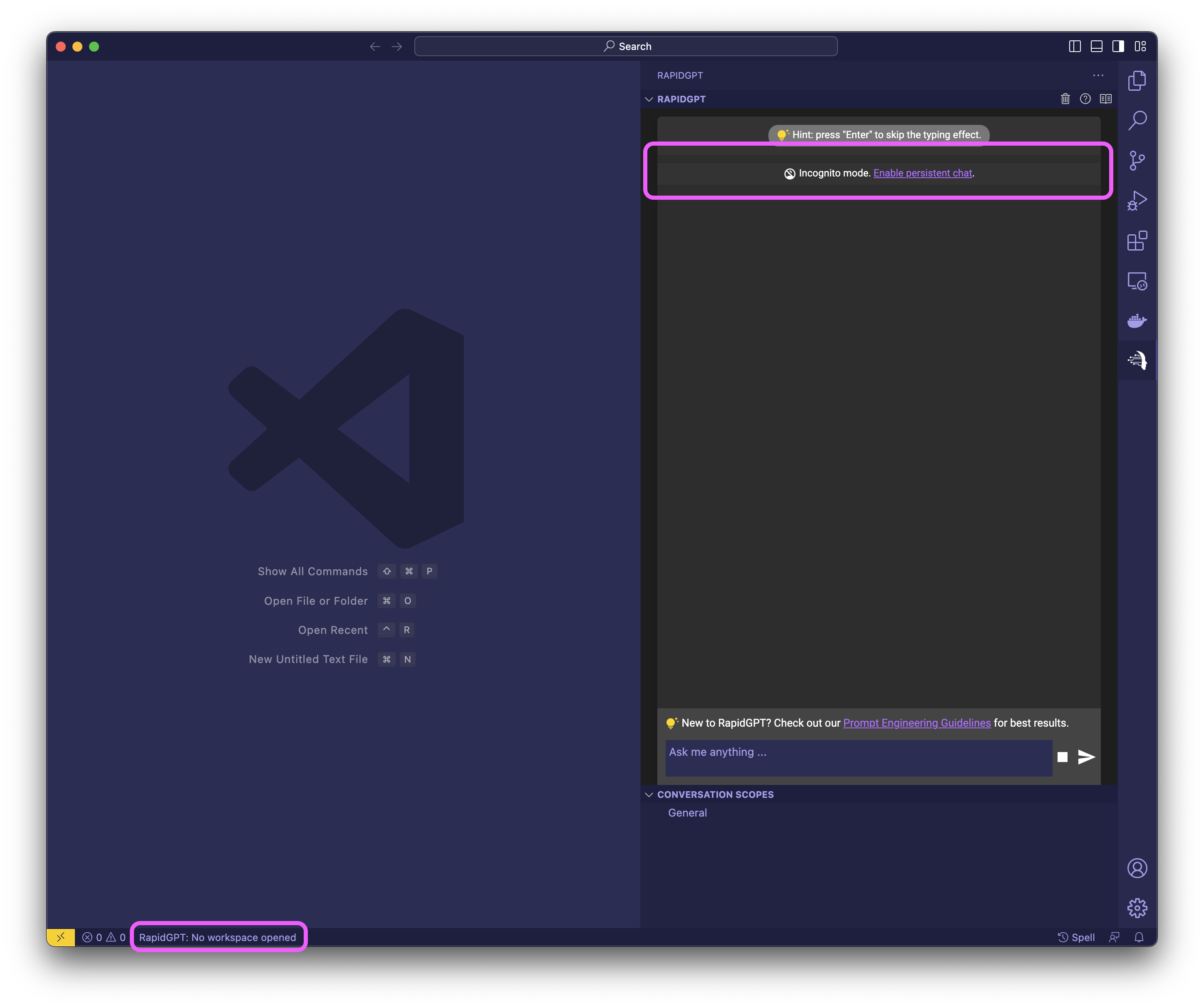
In the extension, the incognito mode is enabled by default when no active workspace is open in Visual Studio Code and when no file is open in the main editor. This means that users can start a chat session without worrying about their messages being saved or stored on their machines.
Please note that the incognito mode only applies to the chat feature and does not affect any other functionalities or data within the application.