AutoPrompt
Info
AutoPrompt is available in RapidGPT v1.49 and Magnus v25.03 or later versions. Ensure your installation is up-to-date to take full advantage of this feature.
Safety Warning
RapidGPT in AutoPrompt Mode may suggest commands that will be automatically executed on your local machine. Only whitelisted commands in your RapidGPT VS Code settings are eligible to run, and you should always review and approve them before proceeding. While this helps maintain a safer environment, please remain vigilant—PrimisAI cannot be held responsible for any unintended effects. Use caution and confirm that each command is trustworthy before whitelisting.
Find the whitelisted command settings in RapidGPT settings in VS Code: Settings -> RapidGPT -> Whitelisted Commands
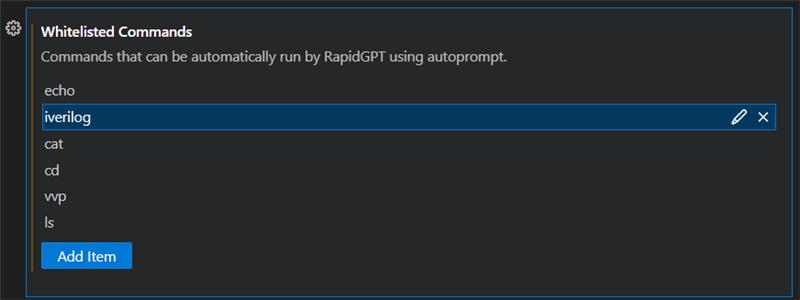
AutoPrompt is our innovative multi-message AI feature designed specifically for hardware design. It transforms single, overwhelming responses into a series of concise, focused messages—mirroring a natural, human-like conversation. This allows you to collaborate more effectively with your AI assistant during complex hardware tasks.
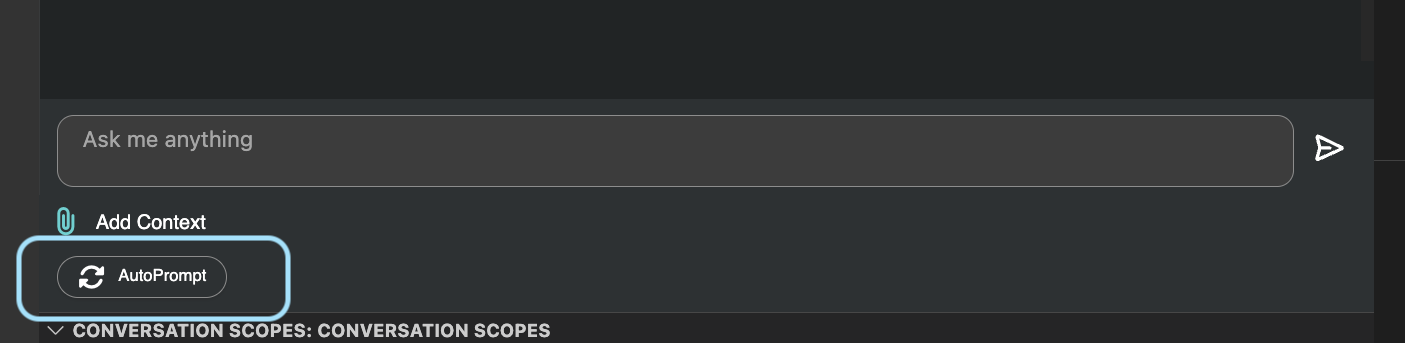
Overview
Traditional AI responses typically deliver one large message per query. AutoPrompt changes that by generating multiple, sequential messages that break down your query into digestible parts. For example, when designing a finite state machine (FSM), you might receive:
- Overview & Requirements: A summary of the FSM’s purpose, inputs, and outputs.
- State Breakdown: Detailed explanations of each state, transitions, and triggering conditions.
- RTL Draft: An initial code draft that integrates all aspects.
- Follow-Up Q&A: Additional clarifications or explorations on the topic.
This step-by-step flow not only enhances clarity but also enables you to interject with follow-up questions at any stage.
Terminal Integration and Command Execution
A key advancement in this release is AutoPrompt’s integration with our local terminal command execution feature:
- Local Terminal Control: AutoPrompt can suggest terminal commands that you can execute directly within your VS Code environment.
- Whitelisted Commands: For safety, only commands that have been whitelisted in your RapidGPT settings are eligible for execution.
- Safety First: Always review suggested commands before execution. This integration is designed to enhance productivity while maintaining a secure workflow.
For more information on command execution, please see the Command Execution documentation.
New Prompting Patterns
AutoPrompt unlocks new, intuitive ways to interact with your hardware design projects. Here are some examples of task-oriented prompts that AutoPrompt handles effectively:
- “Review my
src/folder and summarize the RTL architecture.” - “Check
tb/uart_tx_tb.vfor comprehensive UART state coverage.” - “Compile my design using
iverilogwith the-Wallflag.” - “Run the testbench, extract the waveform, and verify the stop bit timing.”
Each task is processed in a segmented, clear manner—making it easier for you to follow, verify, and adjust the workflow as needed.
Demonstration: UART TX Testbench and Simulation
In our latest demonstration, AutoPrompt is showcased through a UART TX testbench example. The process includes:
- Generating the testbench code for a UART Transmitter.
- Executing terminal commands to compile the design.
- Running a simulation with Icarus Verilog to validate the module functionality.
Integration with PAI Agents
AutoPrompt further enhances the capabilities of our PAI Agents by adding a conversational, multi-message layer to their already powerful assistance. Together, they offer:
- Enhanced Collaboration: More detailed and segmented responses to complex queries.
- Streamlined Workflow: A harmonious blend of file inspection, command execution, and interactive guidance.
- Automated Task Handling: A clear, structured process to delegate and manage hardware design tasks.
AutoPrompt represents a significant step forward in AI-driven hardware design, bridging the gap between automated responses and natural, interactive collaboration. With its seamless integration into RapidGPT and support for local command execution, your design workflow becomes both more efficient and intuitive.